Printing Services

Printing Prices
Black and White: $0.15 per page
Color: $0.35 per page
Wireless Printing at the Alameda Free Library
With our eprintitsaas service, you can use your personal computer or mobile device to print to the library’s printers from anywhere. Simply submit documents for printing and come to the library to release and pick up your document.
Print from a laptop or desktop computer at the Main library, from home or from work:
- Begin by visiting the printer link of Alameda Free Library: https://afl.eprintitsaas.com/public/upload
- Browse your computer to find and select the file you wish to print. (Supported file types are: .pdf, .jpg, .jpeg, .png, .gif, .bmp, .tif, .tiff, .doc, .docx, .pub, .rtf, .htm, .txt, .html, .xlsx, .xls, .pptx, .ppt, .odt, .xps, .ods, .odp)
- Confirm that the displayed document is the correct print and input your patron/user information.
- At the Print Release Station in the library, select your print job and pay the vending device.
Your print job will be printed!
How to print from tablet or smartphone app:
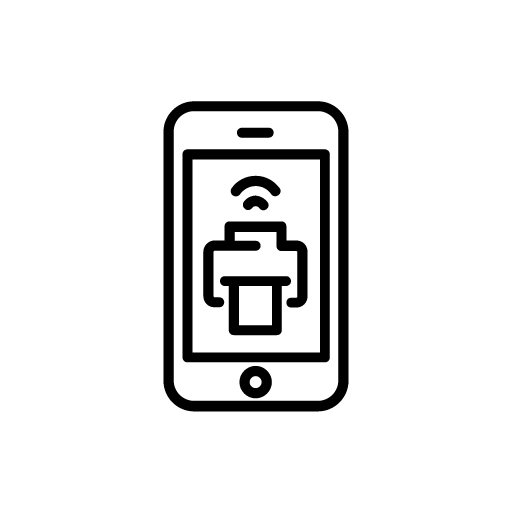
- Visit your device’s ‘store’ for apps, install and launch the ePrintitSaas App (links above).
- Select the document that you'd like to print.
- Confirm the location that you'd like to print the document at.
- Confirm the price of your print on the next screen, and input your guest name/library card number.
- Submit your job.
To print:
- At the library, go to a print release station and find your print job and release the print.
Your print job will be printed!
How to use email to send something directly to the library print system:
To print an email message or attachment, simply forward your email to:
At the Print Release Station at the Main Library, select “Release a Print Job”.
Enter the email address you supplied and select your print job.
Your print job will be printed!
Questions: Send an email to our Reference staff at refdesk@alamedaca.gov and we will try to get back to you within 1-2 days.